Instructions
Check out our How-To Videos here.
You can find all of your meal plans on your Meal Plan landing page. To create a new meal plan, duplicate an existing meal plan by clicking the “Rename or Duplicate Meal Plan” button. Then click the duplicate icon (two small overlapping squares) next to the meal plan you’d like to duplicate. Rename the meal plan what you’d like, then click “Stop Editing” to save your changes. Now you also know how to rename a meal plan! To delete a meal plan, you’ll also click the “Rename or Duplicate Meal Plan” button. Click the trash can icon next to the meal plan you want to delete, then click “Stop Editing” to save your changes. You’ll get a pop-up asking you if you really want to delete your meal plan because this action cannot be undone and your meal plan cannot be restored!
To add recipes to a meal plan, simply click the title of the meal plan to open up your daily meal plan grid. Click “Add Recipe” on any meal of the day to add a recipe for that meal. You can “Add from Collection” to choose one of your saved recipes, “Search Recipes” to search all recipes, or “Add Custom Recipe” to add your own! Once your recipe has been added, you can drag and drop anywhere on your meal plan.
BONUS: Meal Plan Templates
We’ve populated your meal planning page with three templates for you to use, edit, duplicate or delete. To add any of these meal plans to your personal Meal Plan page, click the link below for the meal plan you’d like to save. Once the meal plan is open, click the “Save Template” button. The meal plan will be added to your Meal Plan page and you will be redirected to your Saved Recipes.
Build Your Own Meal Plan (blank)